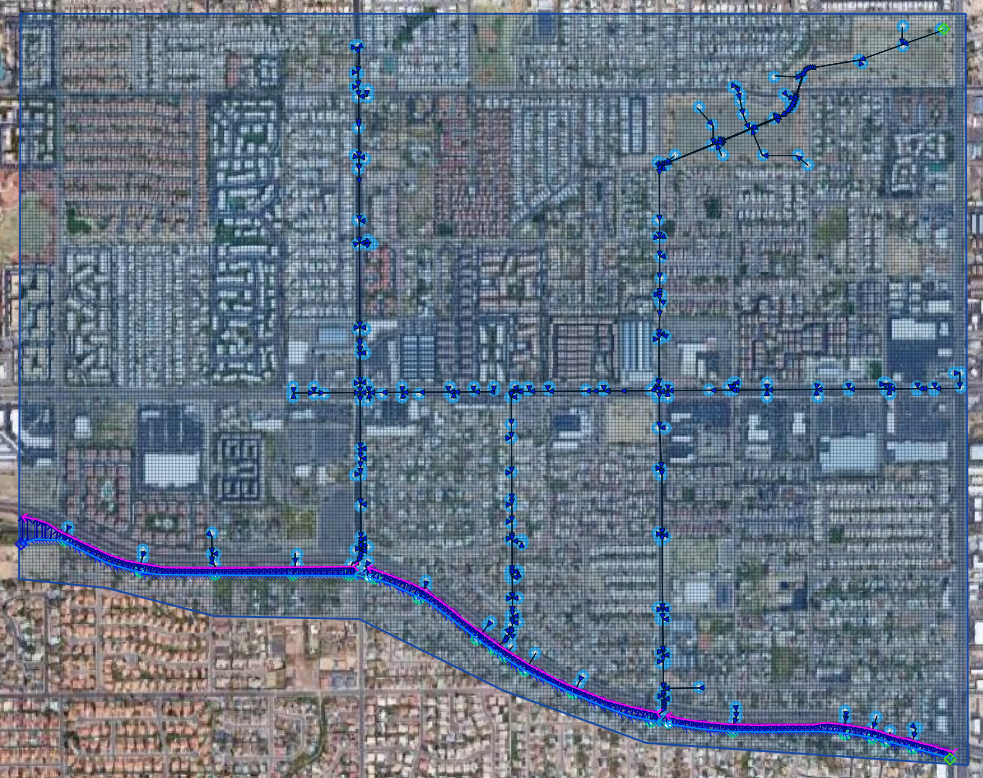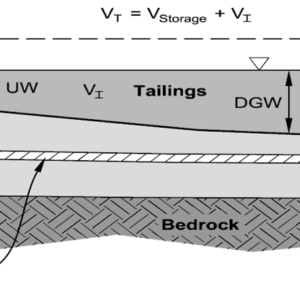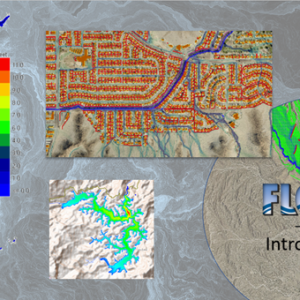Description
Storm Drain Modeling
This training package instructs the user on how to add a storm drain network to a FLO-2D model. FLO-2D simulates an exchange process between the surface and the storm drain system. Flow can travel into the storm drain and back to the surface as drainage or backwater under pressure. The Storm Drain Guidelines should be used along with this training package. It is available here:
C:\users\public\public documents\flo-2d pro documentation\flo_help\manuals
Training tutorials can be found HERE
The lessons and advanced modules include:
- Create a storm drain from shapefiles QGIS/FLO-2D Plguin.
- Advanced storm attributes and shapefile development
- Storm drain – apply to FLO-2D grid.
- Storm drain review
The training package includes:
- Presentation on FLO-2D storm drains;
- Creating and editing Storm Drains using GDS Lesson 16 Complete
- Creating and editing storm drains using QGIS QQGIS Lesson 3
- Storm Drain Modeling Videos
3-Hour Training Certificate upon completion.