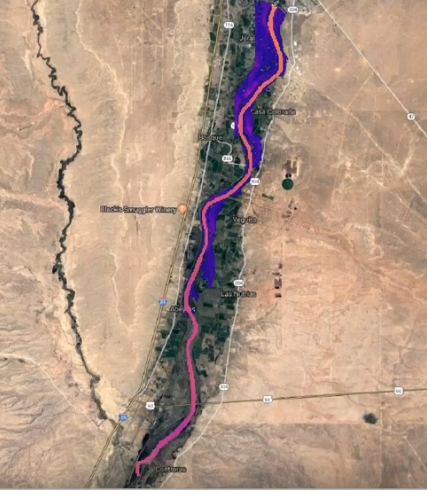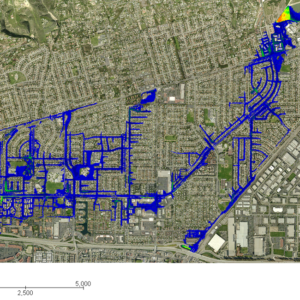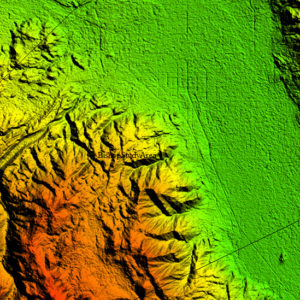Channels
This training package consists of a 4-part series of training videos and lessons covering FLO-2D channel development. Each video begins with a PowerPoint presentation on modeling channels in FLO-2D. The remainder of the video demonstrates how to perform the hands-on lesson. All data files needed to complete the lesson are provided with this training package.
- Channel Modeling Tutorial
- Basic Channels
- Import RAS Channels
- Advanced Lectures
- Natural Geometry Channels
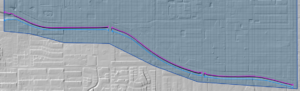
This advanced training module has step by step instructions for setting up channel data, running a channel simulation, and reviewing the channel. Module 10 of the Advanced training lessons is a replacemement of QGIS Lesson 2. QGIS Lesson 2 uses a RAS import and Module 10 uses the channel tools in the FLO-2D Plugin.
Get access to Module 10 and all of the training videos and tutorials in the Tutorial page https://documentation.flo-2d.com
Basic Channel
This lesson of the training package shows how to use the GDS create a basic rectangular channel from scratch. The channel segment is created along a polyline and cross section data is added to each channel grid element. The bed slope profile of the channel segment is defined using the PROFILES processor program. An inflow node is added to the channel and the project simulation is run and evaluated.
Lesson 3 Complete and Lesson 5 Complete
Download a GDS training package.
Advanced Channel I
This lesson shows the user how to convert a HEC-RAS channel into a FLO-2D channel using the GDS. The HEC-RAS geo-referenced data files are imported into the GDS and converted into a FLO-2D channel segment. The cross section data is also converted and automatically assigned to the FLO-2D channel segment. The completed model is run and analyzed.
Lesson 8 Complete
Click this button to download the Full Training Package for GDS Lesson 8 video, Advanced Channel Modeling presentation and completed lesson files.
Click this button to download a YouTube video on how to build a FLO-2D Channel from HEC-RAS geometry file using QGIS and the FLO-2D Plugin.
Advanced Channel II
This lesson presents the guidelines used to optimize and stabilize the FLO-2D channel simulations. A detailed PowerPoint presentation shows the user how to use various modeling parameters to enhance simulations by decreasing total run-time and minimizing channel surging.
Channel Optimization Presentation
Channel Modeling Theory Presentation
Use this link to download a GDS training package.
The videos runs approximately 1-hour a piece and a certificate of 4 training hours is available upon completion of the hands-on lessons.
Advanced Natural Channel
This lesson is a comprehensive hands on tutorial that shows the user how to complete a channel with natural cross section geometry. This is a start to finish guide that covers each step in detail. Video and tutorial (Lesson 14) are included.
Lesson 14 Complete
**The Natural Channel using QGIS video is new. It requires the FLO-2D Plugin 0.10.6 or later **
The videos runs approximately 1-hour a piece and a certificate of 4 training hours is available upon completion of the hands-on lessons.
Download a GDS and QGIS FLO-2D Plugin training package.